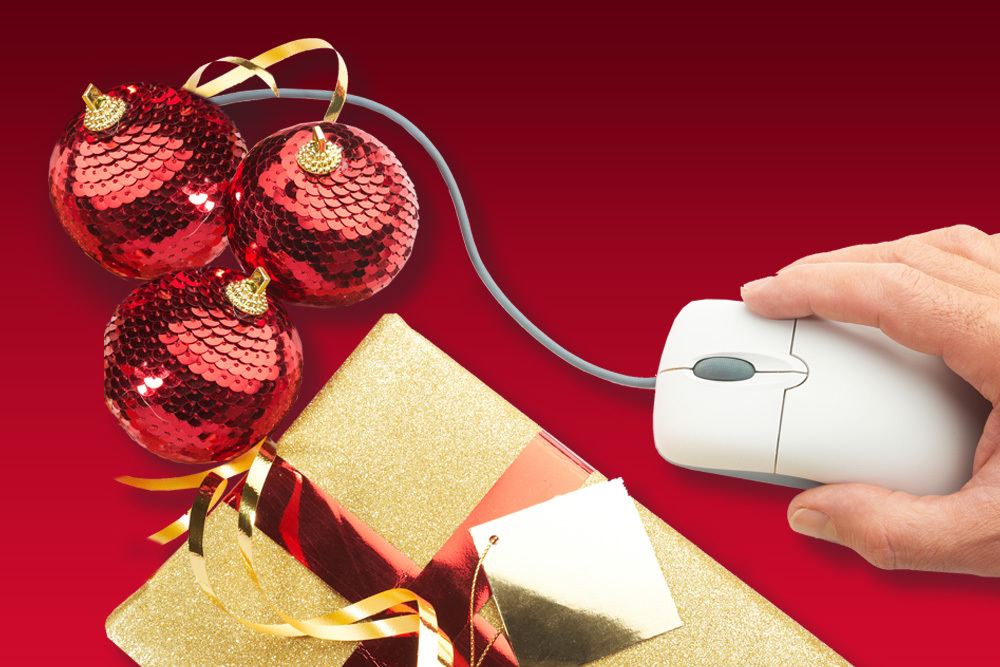According to Deloitte, holiday ecommerce sales will get a huge boost this year, climbing 25-35%.
With droves of shoppers moving online (and shopping earlier than ever), merchants are staring down two big challenges:
- Potentially unprecedented traffic levels.
- Traffic spikes that come in waves, down to the day or even the hour and minute.
What if your infrastructure isn’t up to the challenge?
During these peak times, site stability is essential. Even small missteps in your infrastructure can exasperate customers and cost your business thousands in revenue.
If your systems aren’t ready, you could experience performance lags or system crashes. And with consumers placing so much value on their online shopping experience this holiday, you could lose the immediate sale and the long-time customer.
How can you get your infrastructure in place to handle the extra load?
Two Crucial Steps (and a Holiday Bonus)
To get your site’s infrastructure fully ready for a deluge of holiday traffic, we advise following a two-step process (with a bonus step if you run on AWS).
Step 1: Bulk Up in Problem Areas
First things first – assess your capacity and current performance of key focus areas like your Server, Network, Bandwidth, Database, and Storage. Look at your largest historical traffic spikes as a benchmark to guide your preparations.
Once your performance assessment is complete, you’ll know where you need to expand your capacity. If you’re on a budget, shoot for your highest impact areas like your Database or Network.
Think about pre-ordering larger CPUs, which are a common ecommerce bottleneck area. And be sure to adjust your application to recognize the increased capacity after you augment your hardware. Finally, evaluate how your infrastructure adjustments will affect your ecommerce platform licensing, if at all.
Don’t make this mistake.
One mistake companies often make is waiting for an incident to increase infrastructure capacity. The problem? This process is often slower than anticipated, leaving you stuck without a solution for far too long.
So, what can you do? Work with your infrastructure provider to figure out a proactive emergency capacity plan. For example – Can they automatically scale capacity as demand increases, or will they throttle you? Will they limit your bandwidth to your commit level, or allow you to spike and bill you later for any overages? They should help you understand your limitations, and the best way to increase capacity for the holidays or during an incident.
If you need help monitoring capacity, use a dynamic application monitoring tool like Pivotree’s Commerce Performance Manager. This can help you find specific areas in your application and infrastructure that might be impacting performance.
Step 2: Practice with Load Testing
Want to identify your system bottlenecks and traffic levels where degradation occurs? Look to the load test to simulate holiday traffic spikes.
Like practicing before the big game, a load test will help you see what aspects of your infrastructure capacity are ready for high user volume and which areas need attention.
What are some best practices for load testing?
- Leverage a load testing service that utilizes distributed geographical traffic sources.
- Perform iterative tests – often, the first test will uncover problems, while subsequent tests confirm that the fix was successful.
- Understand that Virtual Users and Human Users do not operate in the same manner – work with your load testing provider to understand what your virtual test number should be based on your projected human traffic.
- Ensure you have the right resources on hand, including your System Integrator, Infrastructure support personnel (AWS, Networking, Database, Sys Admin), and test specialist (your load test vendor).
- Run your test during off-peak times, and tell your customers what you are doing. One option may be to post a banner with a message like “Sorry if we’re a little slow, the elves are at work getting us ready for the holidays.”
- Perform a load test after every major release or hardware change.
If you’re looking for a load-testing service that can help with all of the above (while staying affordable for mid-sized retailers), check out Pivotree Site Tester.
Bonus Step: AWS Scaling
Here’s a bonus step if you’re running on Amazon Web Services (AWS). The platform will allow you to handle peaks and valleys in traffic, but it’s not automatic. It can also have impactful cost swings. So how do you prepare your environment for AWS hosting?
You need to determine your scaling strategy and plan your capacity beyond your instances.
When scaling, you can scale horizontally (add more instances) or vertically (increase the size of your existing instances). Before deciding, figure out how scaling will affect your licensing. If restrictions prohibit you from adding more instances, you can increase the size instead.
But instances aren’t the only element of the capacity planning process. Assess when you’ll need to scale your RDS (Relational Database Services), your admin instances, and other components. Let Amazon (or your Managed Service Provider) know when you expect higher traffic. They can pre-warm services like elastic load balancers and SES (email services) to process the load.
Still unsure about scaling with AWS? Talk to us about our Peak Period Assessment Services on AWS.
Create a No-Crash Zone
Customers want to shop on sites that are fast, responsive, and never crash. They expect this level of performance, especially during peak times.
Want to get your ecommerce site in fighting shape for the holidays? We created our Ultimate 2020 Holiday Prep Guide for just that purpose. It covers how to get ready for the most digital holiday ever, with tips on infrastructure, security, applications, and marketing.
Download the guide below:
And, be sure to read our previous posts on Holiday Personalization and Convenience. Stay tuned for the last article in our Holiday Prep Series!
[hubspot type=form portal=239143 id=00dde60c-1249-4bed-8962-3a69719e585c]